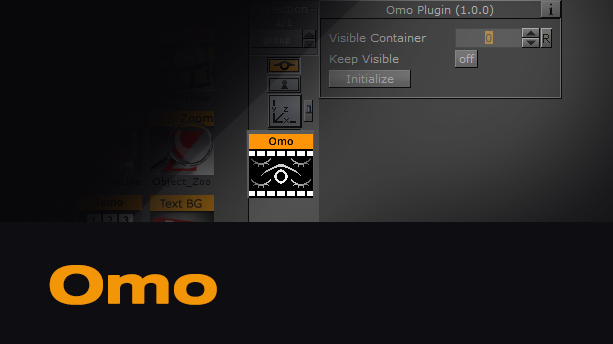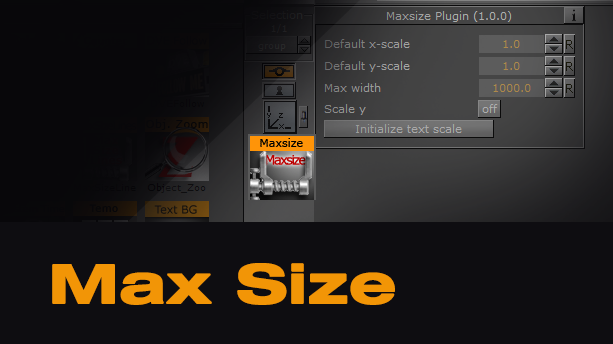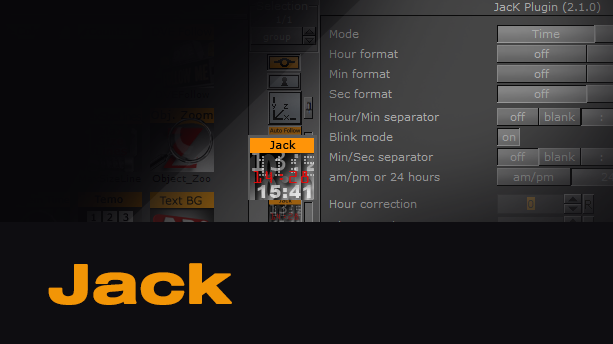28
Oct 21, 2014
Vizrt Parlament The Vizrt Parlament function allows you to create multiple copies of a container and arrange those containers in a semi-circular pattern. This video explains how to set up and make use of the Parlament function in your scene designs. Before you drop this function onto a container or primitive you’ll want to have your primitive […]
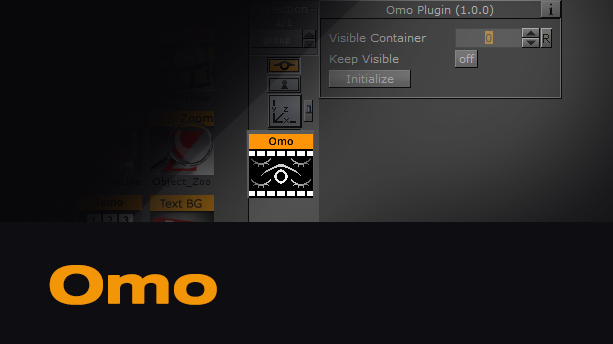
Oct 21, 2014
Viz Omo The Viz Omo function is a very versatile tool that you can incorporate in your scene design to accomplish many different things. This video gives you the complete overview of the function and how you can use it in your scenes. The Omo function can be used to create animated image sequences and […]

Oct 21, 2014
Vizrt Max Size Line The Vizrt Max Size Line will allow you to control the width and size of multiple lines of text. This video will how and when to use this in your scene design. The Maxsize Line function is a lot like the Max Size function itself except this plugin can be used on […]
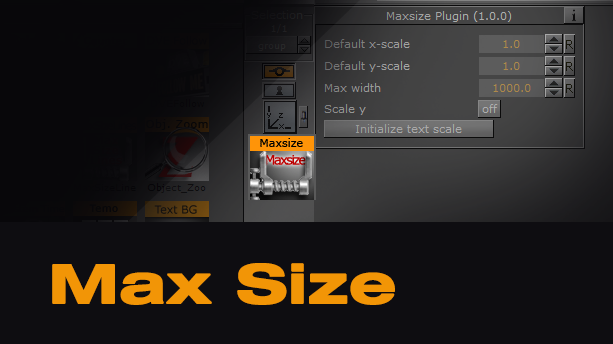
Oct 21, 2014
Vizrt Max Size The Vizrt Max Size function lets you set a maximum width for a text box within a scene in Vizrt Artist. This video will give you the complete overview of how to use it. This function is extremely useful for setting up any scene that will be used for on-air play out. […]

Oct 21, 2014
Vizrt Magnify The Vizrt Magnify allows you to magnify parts of your scene design and this video goes in depth to show you exactly how you set it up and how you can use it. The Magnify plugin acts like a magnifying glass in your scene tree and to set this up to work correctly, container […]
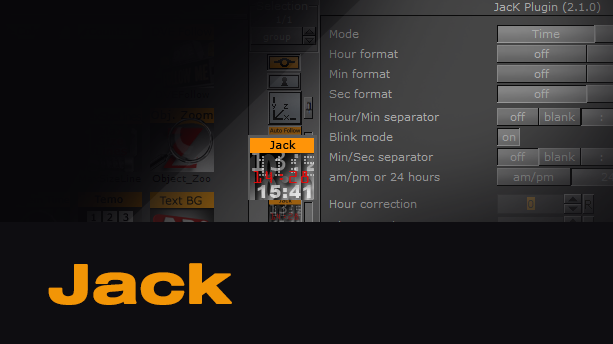
Oct 21, 2014
Vizrt Jack The Vizrt Jack function allows you to create a clock inside your Vizrt Scenes. This video gives you the complete overview of all the settings within the editor. The Jack, stands for ” just another clock”. With options to change hours, minutes, seconds and formats this plugin is a quick and useful way […]

Oct 21, 2014
Vizrt Image Link The Vizrt Image Link function lets you drag containers into the editor to link up images saving you time in your design process. Once you replace one image on a container the linked images follow suit. This function is useful in your scene design when you have multiple items in your scene and […]

Oct 21, 2014
Vizrt Heartbeat The Vizrt Heartbeat function automatically creates a swinging scale animation when dropped on any primitive or container. Though this function creates an animation on your object as soon as you drop it onto it, the animation can be modified in the editor. Instead of having the scaling animate, you can have the opacity […]

Oct 21, 2014
Vizrt Look At Plugin The Vizrt Look At Plugin can help keep things facing the camera no matter where or how the camera moves. This video shows you how to set it up and use it in a scene. In this video tutorial you’ll set a lower third scene that contains a 3D object. It then shows […]