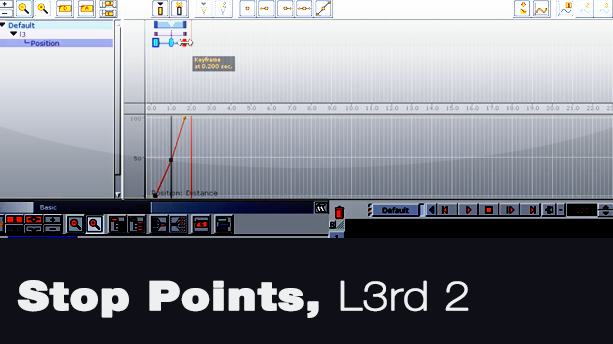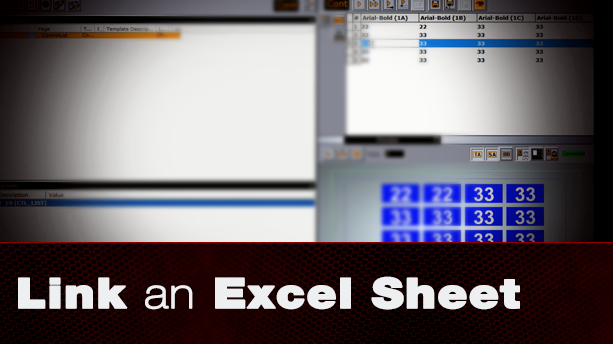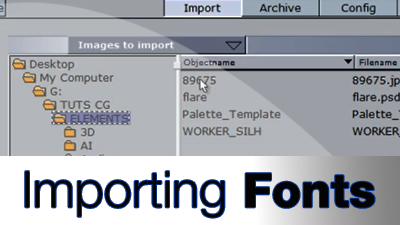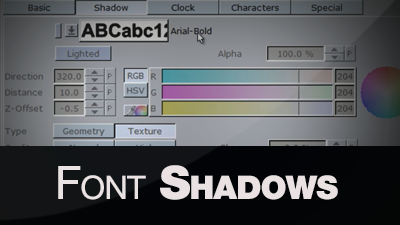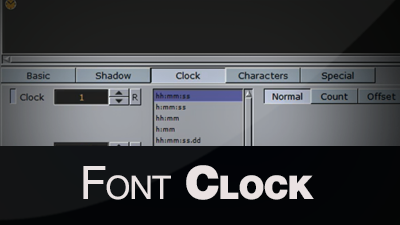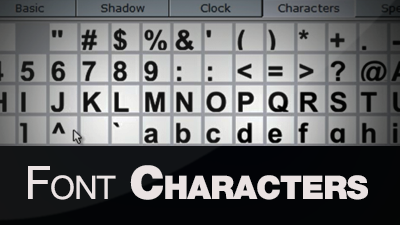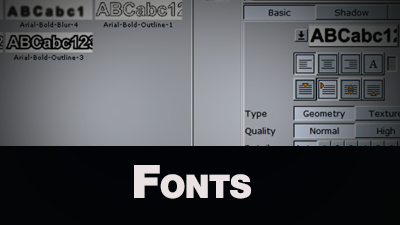154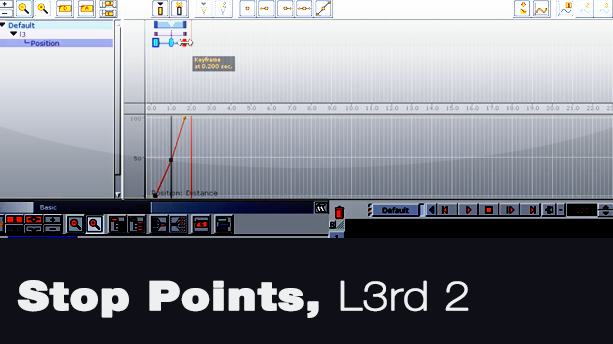
Jan 29, 2012
Vizrt Stop Points, Lower Third 2 This Vizrt Stop Points video demonstrates how to build a lower third graphic that animates in and out in different ways. In addition to creating different animations to bring the lower third on and off, this video also demonstrates how to add a looping texture animation to the lower […]

Jan 27, 2012
Vizrt Stop Points This tutorial demonstrates Vizrt Stop Points, how they work, what you use them for and how to use them in lower third graphic. When you need to create a pause or trigger point in your scene design within Vizrt Artist you can use Stop Points. To create stop points within a scene […]
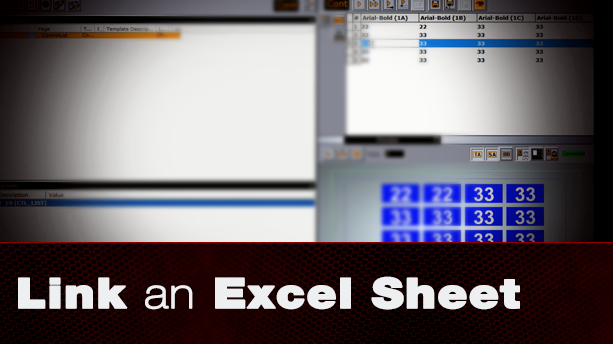
Dec 14, 2011
Link Microsoft Excel with Vizrt This video will show you how to link Microsoft Excel with Vizrt so an Excel sheet can feed your Vizrt Scene. First it shows you how to design and set up a scene in Vizrt Artist, then takes you into Vizrt Trio and shows you how to link up […]
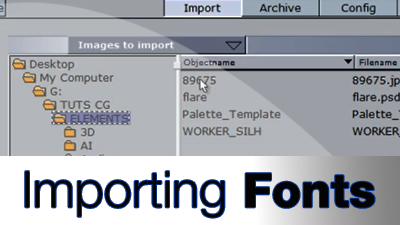
Dec 10, 2011
Importing Vizrt Fonts When it comes to importing Vizrt fonts the process is quite simple. As long as you have some fonts on your computer or any drive you can get them into Vizrt Artist. Before you start importing Vizrt Fonts, you may want to create a folder to store the fonts in within your [...]
158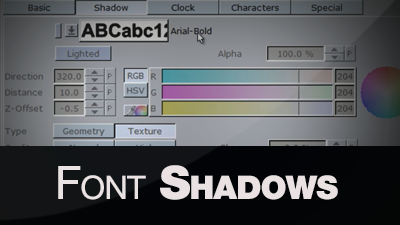
Dec 4, 2011
Vizrt Font Shadows In this Vizrt font shadows video you’ll learn how to create drop shadows for any font or text container. The Shadows tab within the Font Editor allows you to create a shadow for the font by using variations of the font in the drop down. Besides just choosing the type of drop shadow, [...]
159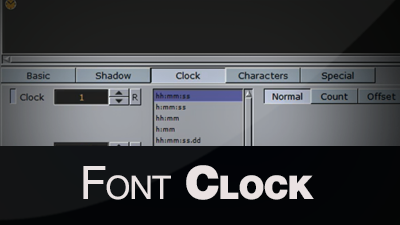
Dec 3, 2011
Vizrt Font Clock This Vizrt Font Clock video shows you how to use the clock setting inside the font editor and reveals all the features inside the clock tab. Inside the Font editor there are several tabs. This video reviews the Clock tab. You can use this setting to create a clock that counts up or down. […]
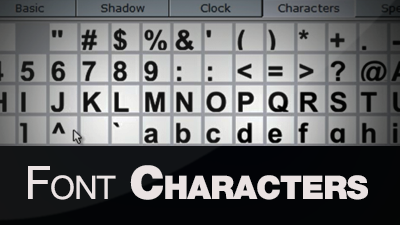
Dec 2, 2011
Vizrt Character Fonts Vizrt Character fonts are found within the font editor under the Characters tab. nside the Font editor there are several tabs and within the Characters tab you will see special characters that can be used with any font. Once you have a font imported these fonts character fonts will be available to [...]
161
Dec 1, 2011
Font Special Tab The Special tab in the font editor gives you three options to work with. Besides letting you set up a bounding box to keep your text in a confined area, there are two other uses inside this tab. Find out more in this video.
162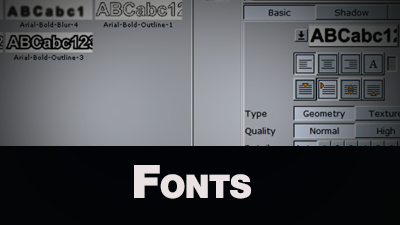
Dec 1, 2011
Vizrt Font Basics A Vizrt Font can be imported from any external source. Once imported, there are several tabs within the Vizrt Font editor itself. This video shows you the Basic tab and explains what all the different options are. In this video you’ll learn: how to import fonts, replace fonts, horizontal and vertical orientation, […]