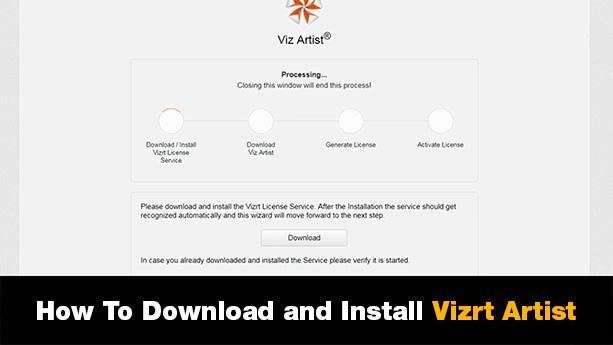Free Vizrt Training
Access your free Vizrt training videos here. The following videos will give you a quick introduction to the Vizrt Artist software. Vizrt is trusted by the worlds largest media outlets to create and distribute their content. These free vizrt training videos can get you started on your new career path to being a vizrt artist.
How To Download and Install Vizrt Artist
This video will show you how to download and install Vizrt Artist for your own personal use. Vizrt Artist is being offered free and can be downloaded from the website. Once downloaded this video will demonstrate the install process and address the license issue.
Watch The Video
How to Start Vizrt Artist
This video will not only show you how to start Vizrt Artist but it will show you how to set up a new database or change a database.Even though there can be many variations on the set up of a Vizrt database this video will give you a basic understanding of what's involved.
Watch The Video
User Interface
This video shows you parts of the user interface of Vizrt Artist. It explains the 4-quadrant system of the Vizrt Artist software and various tabs and drop downs through out the user interface. There is an explanation of the container icons and editing windows.
Watch The Video
Creating Scenes
To create a brand new scene in vizrt artist, you can use the drop down menu or right click within the server window. Watch the video to find out more.
Watch The Video
Server - Projects and Folders
To organize your database in the Server window within Vizrt Artist, one will need to create Projects and Folders. A Project folder is created by clicking or dragging the blue (P) icon into the left column of the Server window. A folder is created by clicking the orange (F) icon to create a Folder within the Project Folder.
Watch The Video
Containers
Containers within Vizrt Artist allow the user access to various windows within the user interface. Containers hold elements which allow one to create a parent/child or (container/sub-container relationship). By clicking on various icons of the container a user can enter different windows of the user interface of the Vizrt Artist software.
Watch The Video
Groups
You can group containers with in containers or make them sub-containers of one another forming a parent-child relationship. This video shows exactly how.
Watch The Video
Use LOD
The use LOD button on Vizrt Primitives stand’s for Level of Detail. You can turn this button on or off in each primitives editor. To find out more, watch this video.
Watch The Video
Favorites
The Favorites window lets you save your favorite elements so you don’t have to search for them every time. This video tells you how it works.
Watch The Video
3D Objects
This video discusses importing 3D objects from other programs such a 3D Studio Max, Maya or Cinema 4D. It also shows you how to create 3D objects within Vizrt and save these objects to your server.
Watch The Video
Archive
This video shows you how to archive scenes, images, objects and folders in Vizrt Artist. You can use archive files to back up all of your projects or to send projects back and forth. A useful feature which packages up all your elements in a scene and creates a compressed file for backup. The file extension for an archived project is .via in Vizrt Artist 3.x and .eva for Vizrt Artist 2.8.
Watch The Video
FREE/ Forever
FEATURED Member
- Workspaces
- Scene Tree Search
- Views
- Scene Editor Window
- Animation
- Design Introduction
- User Interface Video
- Server Project & Folder Video
- Containers Video
- Creating Scenes Video
- Groups Video
- Use LOD Video
- Favorites Video
- 3D Objects Video
- Vizrt Archiving Video
VIZRT 5
VIZRT 4
VIZRT 3
Sign Up
$69/ Monthly
PLUS Member
- Vizrt DataPool
- Vizrt Scripting
- Vizrt Transition Logic 4
- Vizrt Transition Logic 1, 2, 3
- Vizrt Design Tutorial 1
- Vizrt Design Tutorial 2
- Vizrt Template Wizard
- Vizrt 3 Global Primitives
- Vizrt 3 Plugins
- Vizrt Advanced Tutorials
- Vizrt Intermediate Tutorials
- Vizrt Beginner Tutorials
Become A Plus Member
$79/ Monthly
PRO Member
- Vizrt 4 Reality Fusion Engine
- Vizrt 4 Design Introduction
- Vizrt 4 External Data & Commands
- Vizrt 4 User Interface
- Vizrt 4 Built In Geometry
- Vizrt 4 Plugins
- Vizrt 4 Visual Data Tools
- Vizrt DataPool
- Vizrt Scripting
- Vizrt Transition Logic 1, 2, 3
- Vizrt Transition Logic 4
- Vizrt Design Tutorial 1
- Vizrt Design Tutorial 2
- Vizrt Template Wizard
- Vizrt User Interface
- Vizrt Global Primitives
- Vizrt Plugins
- Vizrt Advanced Tutorials
- Vizrt Intermediate Tutorials
- Vizrt Beginner Tutorials
Become A PRO Member
MOST POPULAR
$89/ Monthly
PREMIER Member
- All Vizrt 5 Content
- Vizrt 4 Reality Fusion Rendering
- Vizrt 4 Design Introduction
- Vizrt 4 External Data & Commands
- Vizrt 4 Visual Data Tools
- Vizrt 4 User Interface
- Vizrt 4 Global Primitives
- Vizrt 4 Fonts and Text
- Vizrt 4 Animation
- Vizrt 4 Global Plugins
- Vizrt 4 Tools Plugins
- Vizrt 4 Container FX Plugins
- Vizrt 4 Text FX Plugins
- Vizrt 4 Real FX Plugins
- Vizrt 4 Shaders
- All VIZRT 3 Content
VIZRT 5
VIZRT 4
VIZRT 3