Vizrt Plugins - Text FX Training
Vizrt Plugins - Text FX shows you how to use each individual plugin works within the Vizrt Plugins - Text FX folder within Vizrt Artist. For more videos addressing Vizrt Plugins see below.
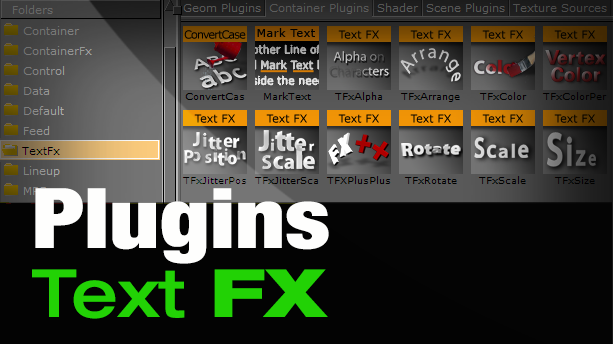
Vizrt Plugins - Text FX shows you how to use each individual plugin works within the Vizrt Plugins - Text FX folder within Vizrt Artist. For more videos addressing Vizrt Plugins see below.