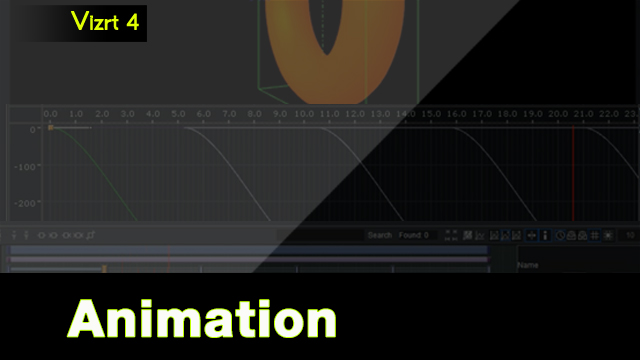Vizrt 4 Animation
These series of videos cover the entire user interface of Vizrt Artist 4. Each video covers a different section of the GUI. See all the videos included in the User Interface course below.
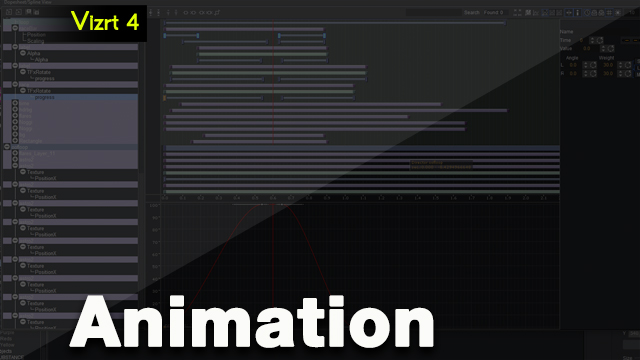
Animation
This video gives you an overview to creating animations and using keyframes in Vizrt.
Position Keyframes
The position keyframes have their own unique set of properties that you can adjust which differ from the rotation and scaling keyframes.
Rotation Keyframes
In the example in the video we use a Torus object to demonstrate the rotation keyframes which have their own properties.
Scaling Keyframes
This video gives you an overview to the scale keyframes and their properties.
Loop & Swing
This video will give you the complete overview on how to loop and/or swing your animations.
This video will introduce you to the Stage window.