User Interface
The User Interface Introduction video introduces you to the default workspace within Vizrt 4. This video shows you important windows and tabs that you'll need to know going forward with the software.

User Interface
The User Interface Introduction video introduces you to the default workspace within Vizrt 4. This video shows you important windows and tabs that you'll need to know going forward with the software.
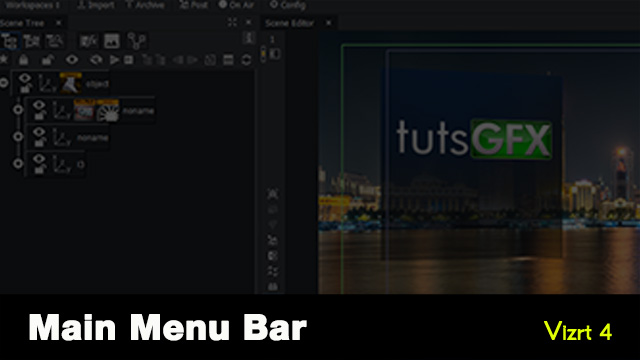
Main Menu Bar
The main menu bar runs along the top of the user interface and has important windows you'll need to access throughout the design process. Watch this video for a deep dive into the menu bar.

Workspaces
There are several workspaces in Vizrt 4 that you can utilize right out of the box or rearrange windows and save them as new workspaces.

Import Tab
This video explains the import tab in Vizrt 4. It covers the different kinds of assets you can import into the system.

Archive Tab
The Archive tab will allow you to export your Vizrt Artist scenes and other assets.

Post Tab
The render function is found in the Post tab on the main menu bar. Once you click on the Post tab it opens a whole new interface.
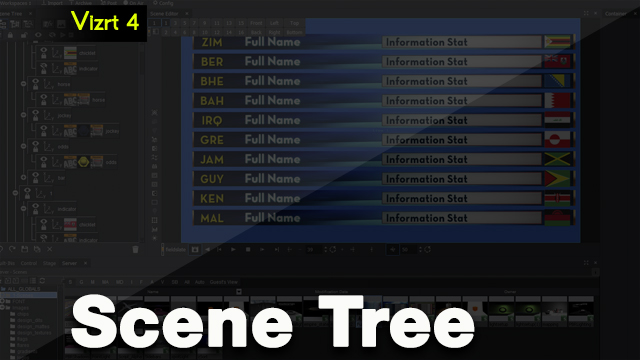
Scene Tree
The Scene Tree Window helps you organize and visualize all of the containers in your scene design.

Scene Editor Window
The Scene Editor Window is the preview or render window which allows you to see your scene design and/or animations.

Server Window
The Vizrt Artist 4 Server Window is an essential part of the user interface. It stores all designs and design assets within our Graphic Hub database.
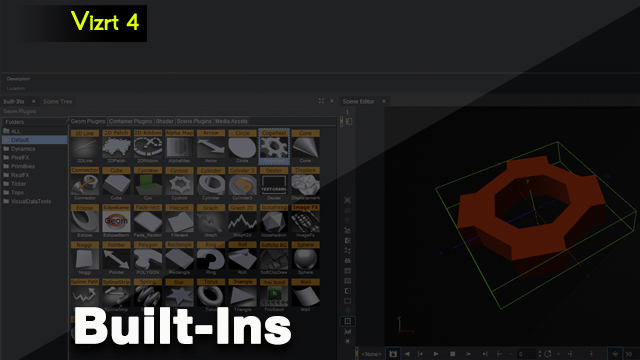
Built-Ins Window
The Built-Ins Window holds the built-in geometries, plugins, shaders and media assets.

The Stage
The stage window works holds all of our keyframes and animations within Vizrt Artist.
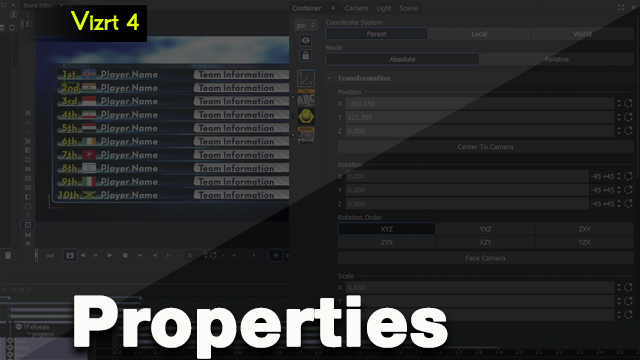
Properties
Vizrt Artist 4 Properties Window allows you to adjust individual parameters of any primitives or plugins.

Scenes
All about the creating new scenes and more.
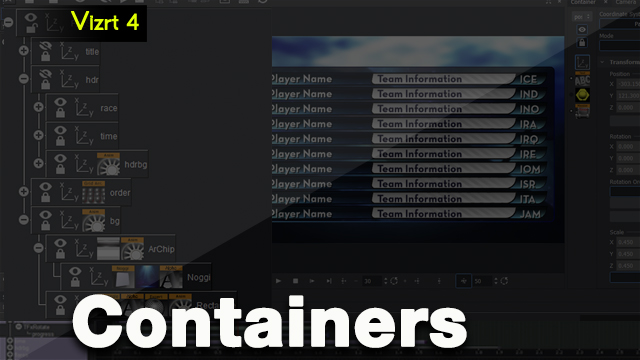
Containers
This video teaches you all about containers.

Importing Images
This video will show you how to import images into Vizrt Artist 4.
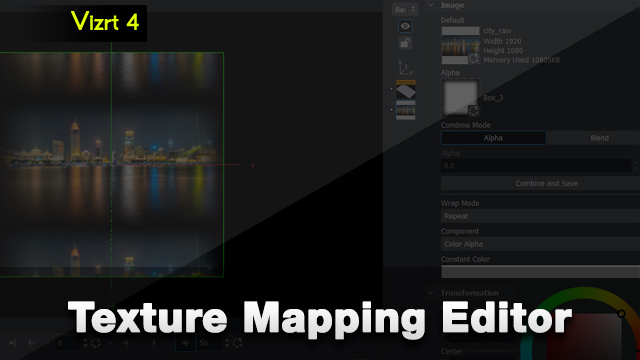
Texture Mapping
This video will deal with texture mapping while in the Version 3 render mode.

Image Editor
You can edit images inside of Vizrt Artist using the image editor.

Materials
Vizrt Artist 4 Materials are a way to give primitives and other elements in your scene design color.
© 2025 — TutsGFX Vizrt Tutorials.