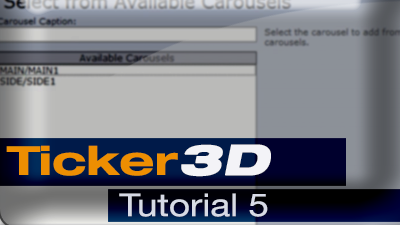Viz Ticker Client
The Viz Ticker Client is the play out device for our ticker scenes and is the last step in getting our graphics on-air.
This video wraps up the tutorial sessions and addresses how to reset the background scene in Vizrt Template Wizard if you need to do so. Since you have all of your ticker graphics design and templated it's time to bring them into Ticker Client and add some data into the carousels. Before getting to that this video discusses the Viz Ticker Feed program which comes packaged with Vizrt Ticker. This ticker feed will allow you to set up an xml file that automatically feeds data into your ticker carousels. After you send your graphics on-air and you find you need to troubleshoot them, you can go back into Vizrt Artist while the scroller is still running and make your changes. The video shows you how to do that and what pitfalls to avoid.