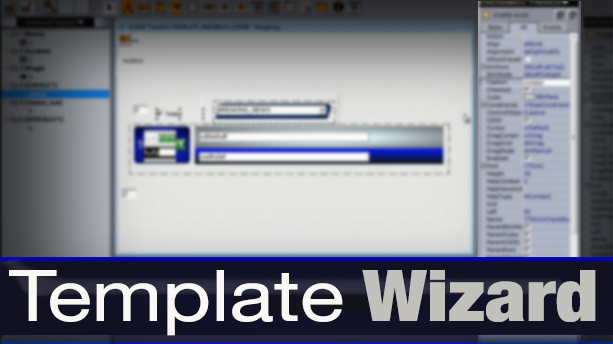Vizrt Template Wizard
Viz Template Wizard is part of Vizrt's Content Pilot Suite. It allows you to build templates for newsroom systems such as ENPS. From within that newsroom system, producers can choose templates and enter their own story information. These newsroom templates or graphics get saved to a graphics play out list ready to hit air. Viz Template Wizard is the component that connects to your VizArtist scenes and where you build the actual newsroom template based off of the artist template.
When connecting template in Viz Template Wizard, you can keep them as simple as you want or make them more advanced for the convenience of the producers. Add functionality can be added to any template by writing visual basic code withing the template.
These training videos show you the process of building simple to advanced templates in VizTemplate Wizard.