Vizrt Artist 4 Fonts Training
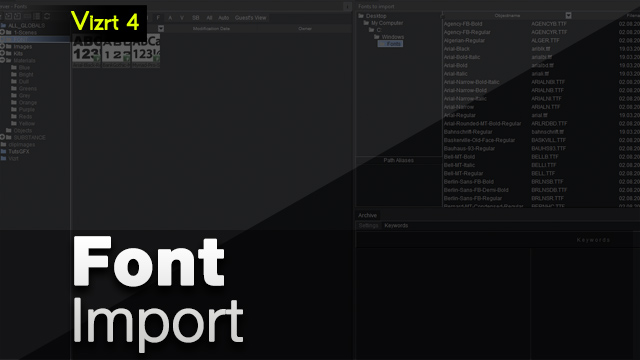
This video will show you how to import fonts into your graphic hub server.
Watch The VideoThis video gives an in-depth overview of the Basic tab of the font editor.
Watch The VideoUsing the Special tab you can set up wrapping parameters for your text.
Watch The VideoThe Font Style editor allows you to modify your fonts and save them.
Watch The Video