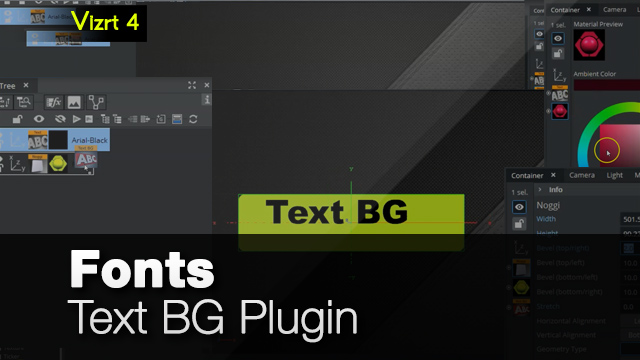The Vizrt TextBG Plugin allows you to create a back plate for your text which will grow, or shrink, once you type or delete text within the editor.
In order to use the Vizrt Textbg plugin you'll first need a font within your scene tree. Next you'll need to decide which primitive you'll want to use as the back plate. In our example, we use a rectangle primitive, but the Noggi will work as well. Drag the primitive into your scene tree and be aware of where it falls in the order in the stack. Next you can go into the Tools folder and drag the TextBG plugin onto your primitive (rectangle). The back plate may automatically adjust according to the text and parameters set. There is a more in-depth video on the TextBG plugin that can be viewed here.