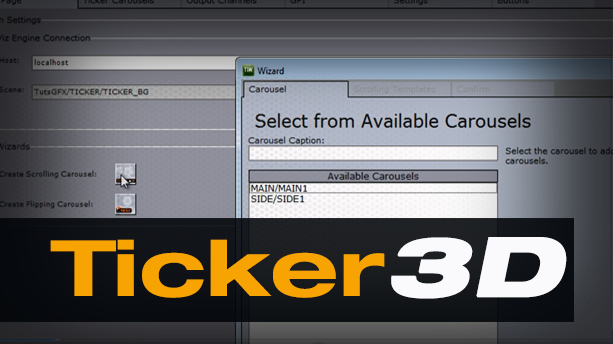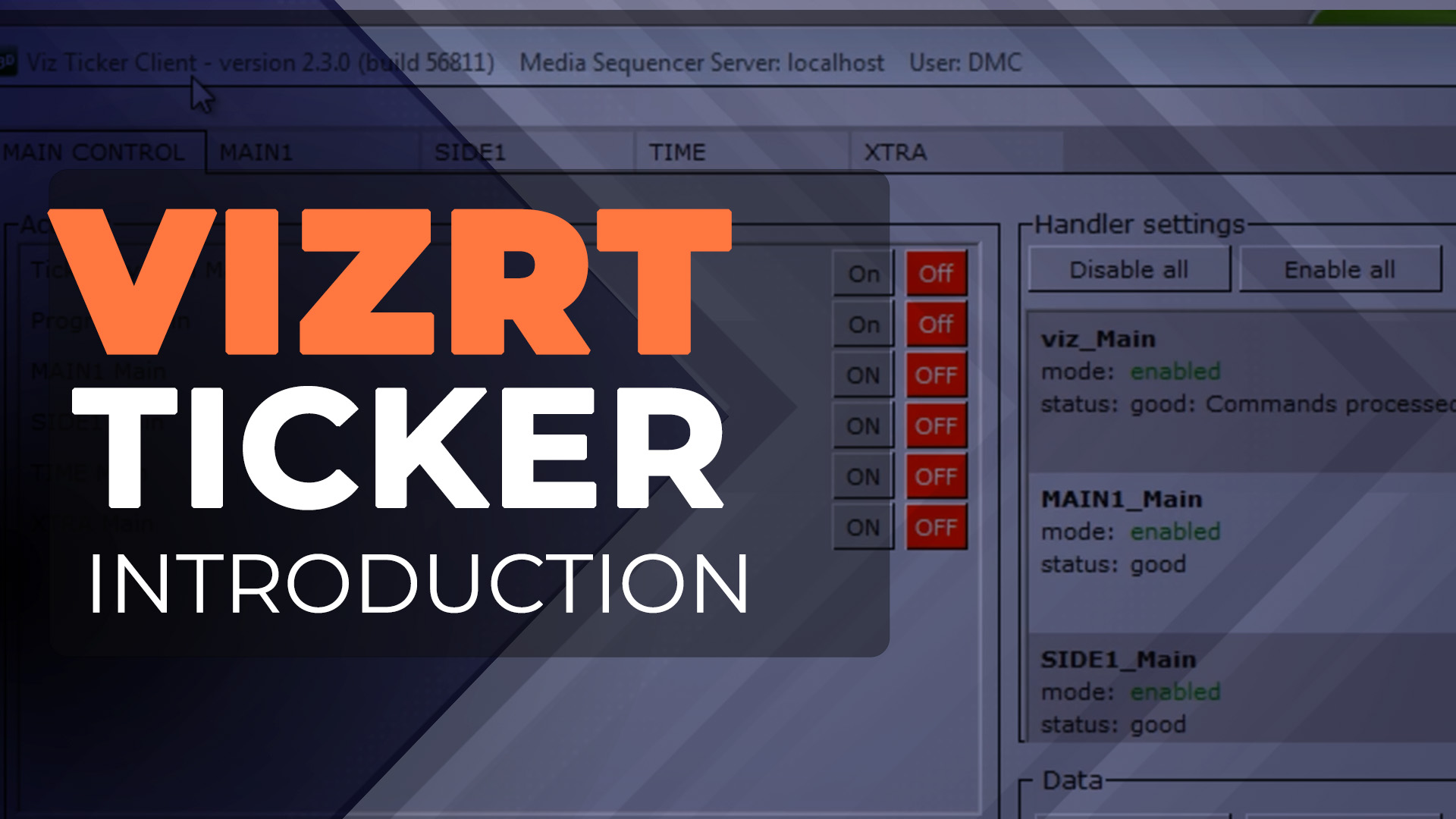Vizrt Ticker Training
This vizrt ticker training is invaluable if you've ever attempted to set up a ticker for Vizrt Ticker Client. Vizrt has an on-air ticker play out solution referred to as Vizrt Ticker Client and Vizrt Ticker Wizard. In order to get a ticker design into Vizrt Ticker Client you have to design a ticker scene in Vizrt Artist.
This vizrt ticker training walks you through every step of the process to properly set up and play out a scrolling and flipping ticker on air.
Ticker Tutorial 2
This tutorial is the beginning of building a scrolling ticker in Vizrt Artist. The video will introduce you to the Scroller plugin, allowing you to build scrolling tickers for Ticker Client. After designing your scene in Vizrt Artist, the tutorial then shows you how to set up your scene in Vizrt Template Wizard.
Ticker Tutorial 3
This tutorial will show you how to build a scrolling ticker that scrolls up. Using Vizrt Artist to set up your scene, this tutorial will also introduce the Scroller Action plug in. The Scroller Action plugin allows you to pause certain elements in the ticker. It then goes on to set up and test the scene in Vizrt Ticker Wizard and Ticker Client..
Ticker Tutorial 4
This tutorial shows you how to build a flipping ticker in Vizrt Artist and how to test and playout in Vizrt Ticker Wizard and Ticker Client. This video walks you through setting up a flipping ticker in your original scene using Transition Logic. If you’re not familiar with Transition Logic, you can watch the Transition Logic training module.