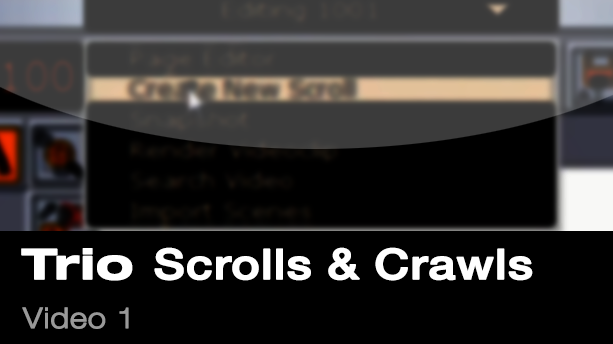Vizrt Trio Training
These Vizrt Trio training videos show you how to use Vizrt Artist to create crawling or scrolling text. Then, using Vizrt Trio, you'll be able to play the scene out. You'll also be able to edit the crawl or scroll information in Trio.
Trio, Scrolls & Crawls Video 1
You can use Vizrt Artist and Trio together to make crawling text or a scroll. This first video in the series shows you how to set up a scene in Vizrt Artist then, take that scene into Vizrt Trio and set up crawling text like a ticker. This video will introduce you to the scroll configuration window in Trio. Setting up a crawl in Trio allows an operator to quickly and easily edit the information being displayed.
Trio, Scrolls & Crawls Video 3
The third video in the series starts you from scratch and shows you how to create a credit scroll using Vizrt Artist and Trio. Once the scene is set up using the control text functions in artist, you will take the scene into trio and create a new scroll template. This is an easy way to update and quickly change a scrolling text.